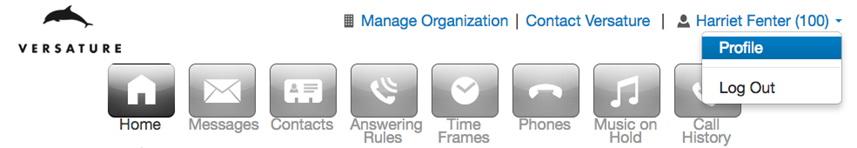
You can locate your profile by clicking the drop-down menu the top right corner. Once in your profile settings, you can directly change your name, department, timezone, email address(es), and dial-by-name directory options.
| NOTE: Office managers and call center supervisors need to be in “My Account” view to access their profile. |
CALLER ID INFORMATION
| NOTE: Only office managers can change caller ID information. |
If you scroll down in this menu, you can access your Caller ID Information. You have the option to change your area code, and caller ID. You cannot change your 911 caller ID.
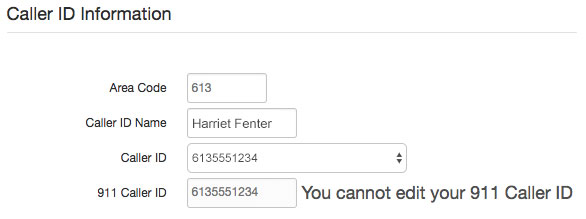
ACCOUNT SECURITY
You can change your password. Your password must:
- be a minimum of 8 characters,
- be comprised of at least 1 number, and
- be comprised of at least 1 capital letter.
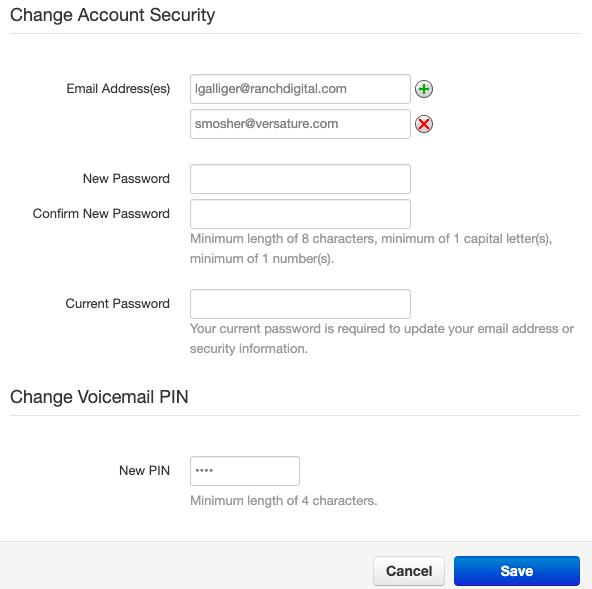
At the bottom of the profile menu, you can change your PIN. Your PIN must:
- be only numbers,
- be non-sequential numbers,
- be non-repetitious numbers, and
- be 6 digits in length.
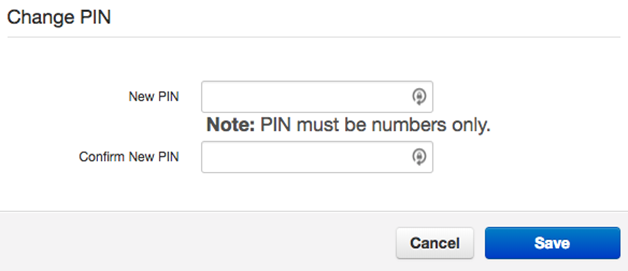
Always remember to Save your changes in your profile settings before leaving the window.
