Unsure what kind of phone(s) you are using? No need to play a guessing game, there is an easy way to check all of your connected devices in the SONAR portal!
Click the Phones tab to see all your connected devices.
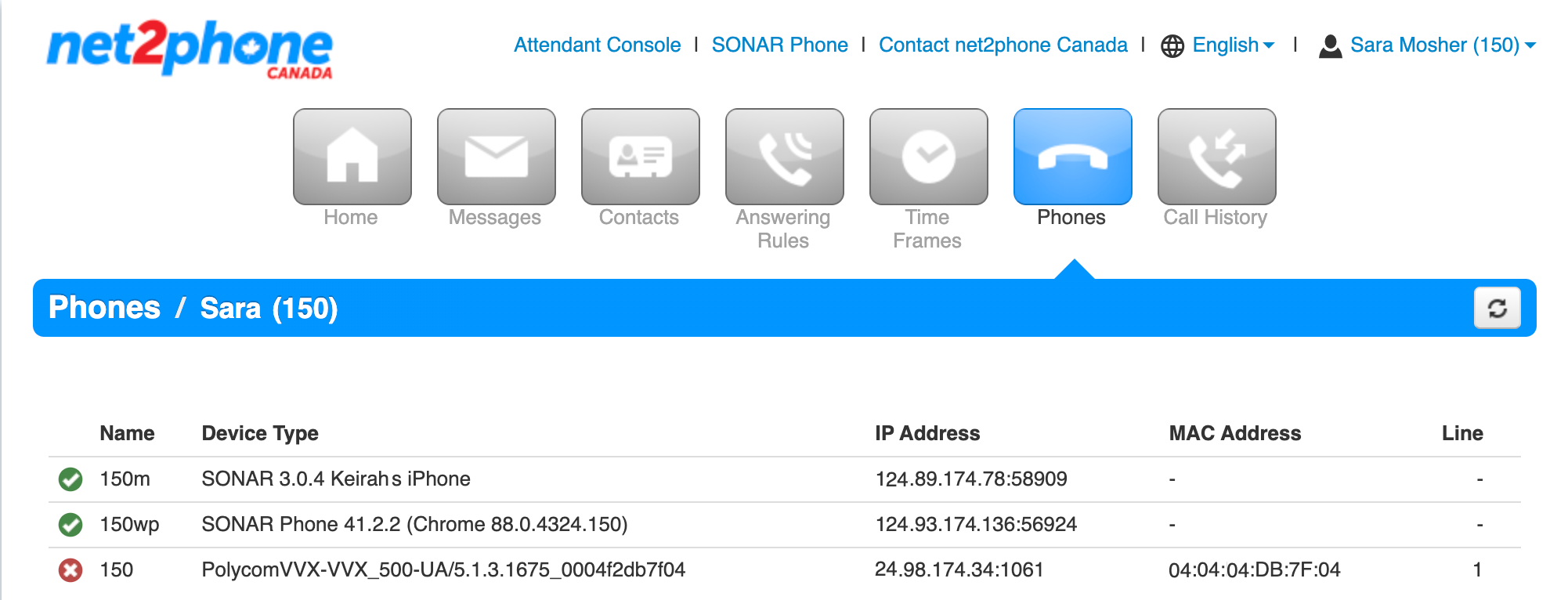
Click to Zoom
If your device is online, you will see a green checkmark, if your device is offline, you still see a red X.
If you have multiple devices, multiple extensions will be listed with a letter beside it (i.e. 200b, 200c). Your primary device will have no letter (i.e. 200).
- Mobile App = 123m
- SONAR Phone = 123wp
- Additional hardphones = 123b, 123c, 123e etc…
