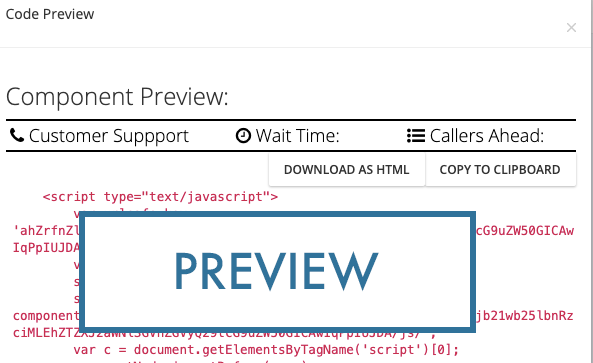The Call Centre Web Header is a snippet of injectable code that creates an information banner with a call centres name, their wait times, and the number of callers in the queue. Using pre-authored javascript code provided by Versature, customers can inject the code on any website, customize the look and feel and provide real-time call hold time and queue statistics to callers.
Any webmaster can easily add the code to a page through various implementation methods, such as:
- Google Tag Manager
- a web request
- embedding it directly
- or through the backend of WordPress.
WEB HEADER ICONOGRAPHY
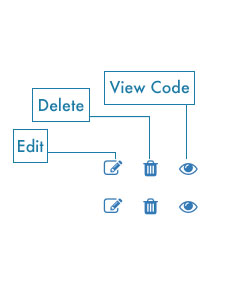
GET THE CODE
To access the code, navigate to https://insights.versature.com/web_headers/, and click the eye icon for the code you want to copy. If you do not yet have a queue set up, click add and then enter a description and choose your queue from the drop-down menu.
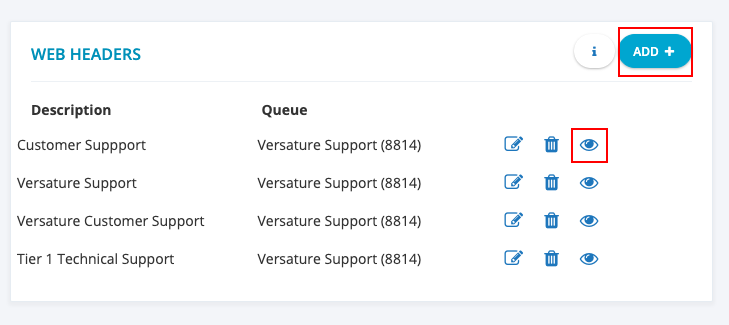
When adding a new component, enter a description, the queue, and choose if you want your header to display in English or French.
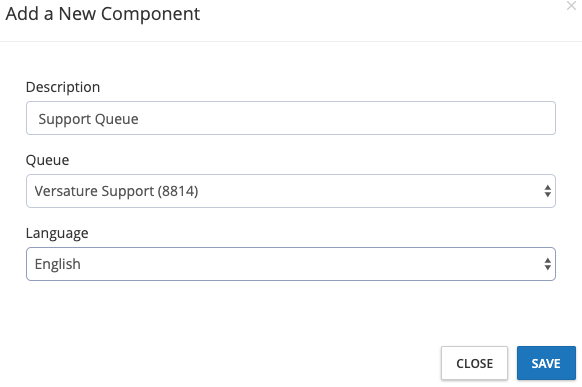
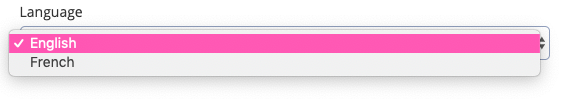
You can download the code as HTML or copy to clipboard. Downloading as HTML will give you a preview of how the header will look, as shown in the GIF below.