You can easily change your Huddle default language from the main page.
- Log into the Huddle platform using your net2phone credentials.
- Click the gear icon next to your name and initials to open the pre-lobby settings.
- Click the More subtab on the rightmost side.
- Click the Language drop-down menu and click the new language you want.
- Click Ok.
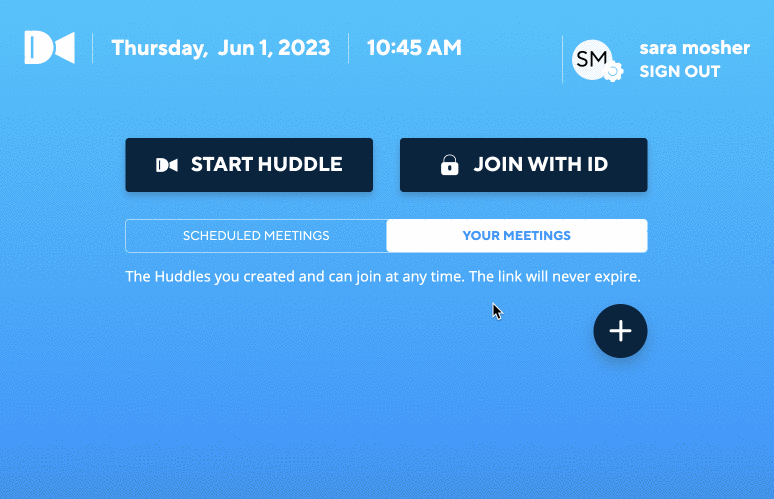
Success!
Your browser will automatically refresh, the popup window will close, and you're Huddle app now has a new default language!
