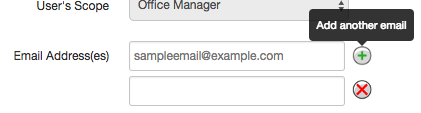Email addresses are connected to your voicemails and are on file in case the Support Team at net2phone Canada may need to contact you. You can add multiple email addresses if you need voicemails to go to different inboxes.
HOW TO CHANGE YOUR EMAIL ADDRESS
NOTE: Office managers and call center supervisors must be in “My Account” view to access their profile. |
- Click your name in the upper right corner.
- Click Profile.
- Enter or change your email address in the box next to Email Address(es).
- To add multiple email addresses, click the green plus icon.
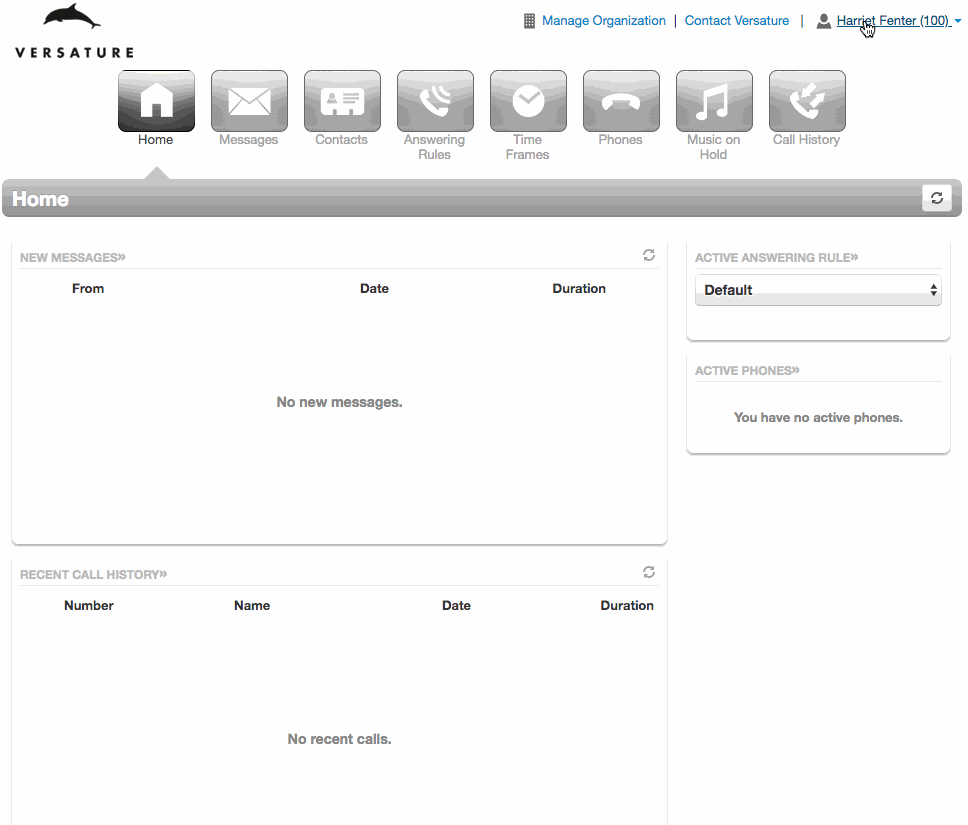
TIPS!
- Office managers can change the email addresses of their employees by going to the Users section of the Sonar portal.
- If you're worried about missing a voicemail on-the-go, link the email address connected to your voicemail to your mobile device.
- If your voicemails are configured to send to your phone/Sonar, download the net2phone Canada iOS app to get them on your mobile phone.
- Voicemail-to-email can sometimes be accidentally blocked by spam filters, especially if you receive multiple voicemails in a short period of time. If this is the case, whitelist noreply@net2phone Canada.com.
- If you are experiencing difficulties receiving voicemail emails, please contact the Technical Support Team directly. For immediate assistance, you can contact our Technical Support Team by dialing 611 from your net2phone Canada device or by calling 1-877-498-3772 and choosing option #3. Emails will be responded to within 1 business day and can be sent to support@net2phone.ca.